Running Ansible Playbooks on Edge Devices
There may be cases in which you would like to be able to execute a scripts or commands in a device or on a group of devices. For example, in...
Read MorePublished on Sep 04, 2022 by Ahmad Ateya
Edge Example App is an app for Flotta Edge devices, with a workload that will be deployed on the device that has two main features:
As Project Flotta goal is to manage workloads deployed on small-footprint devices and dealing with network connectivity issues, this app provides a way of collecting network information that will be exported to the edge cluster. This App Along with the Web UI Interface, provides a good view of the network topology and the devices that are connected to the Internet.
Taking the simple way of getting network information, this app collects its information about the network by sending a packet on the IP network to the Edge Cluster, calculating the time taken for each hop the packet makes during its route to the destination, this much like traceroute in the network but done on the device.
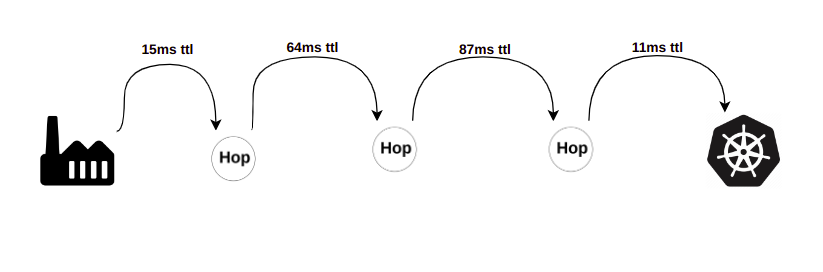
As a workload app, this app benefits from Flotta Edge devices architecture, collecting its information and saving it to a file on the device and let the device worker send it to the edge cluster, this way
Use the following manifests to deploy the app to your device:
apiVersion: v1
kind: Secret
metadata:
name: s3secret
namespace: default
type: Opaque
data:
AWS_ACCESS_KEY_ID: <your-aws-access-key-id>
AWS_SECRET_ACCESS_KEY: <your-aws-secret-key>
apiVersion: v1
kind: ConfigMap
metadata:
name: dc1-syslog
namespace: default
data:
Address: dc1.syslog.project-flotta.io:601
Protocol: tcp
---
apiVersion: v1
kind: ConfigMap
metadata:
name: secure-syslog
namespace: default
data:
Address: secure.dc1.syslog.project-flotta.io:601
Protocol: tcp
---
apiVersion: v1
kind: ConfigMap
metadata:
name: s3config
namespace: default
data:
BUCKET_HOST: s3://flotta-data-bucket
BUCKET_NAME: flotta-data-bucket
BUCKET_PORT: "443"
BUCKET_REGION: us-east-1
apiVersion: management.project-flotta.io/v1alpha1
kind: EdgeDevice
metadata:
name: <your-device-name>
namespace: default
labels:
app: <some-label-here>
spec:
requestTime: "2022-07-14T04:55:44Z"
logCollection:
dc1-syslog:
bufferSize: 10 # 10 megabytes of size
kind: syslog
syslogConfig:
name: dc1-syslog
secure-syslog:
bufferSize: 100 # 100 megabytes of size
kind: syslog
syslogConfig:
name: secure-syslog
storage:
s3:
configMapName: "s3config"
secretName: "s3secret"
Note: these files explained in the Docs
apiVersion: management.project-flotta.io/v1alpha1
kind: EdgeWorkload
metadata:
name: <workload-name>
spec:
logCollection: dc1-syslog
deviceSelector:
matchLabels:
app: <device-label> # same as the device label
data:
egress:
- source: export
target: example-edge-device
type: pod
pod:
spec:
containers:
- name: edge-example-workload
image: docker.io/ahmadateya/flotta-edge-example-workload:latest
securityContext:
capabilities:
add: ["ALL"]
in part 2, we will see how the Web App presents the network topology and the devices that are connected to the Internet.
There may be cases in which you would like to be able to execute a scripts or commands in a device or on a group of devices. For example, in...
Read MoreEdge Example App is an app for Flotta Edge devices, with a workload that will be deployed on the device that has two main features: Sensing the Internet (which helps...
Read MoreEdge Example App is an app for Flotta Edge devices, with a workload that will be deployed on the device that has two main features:
Read More